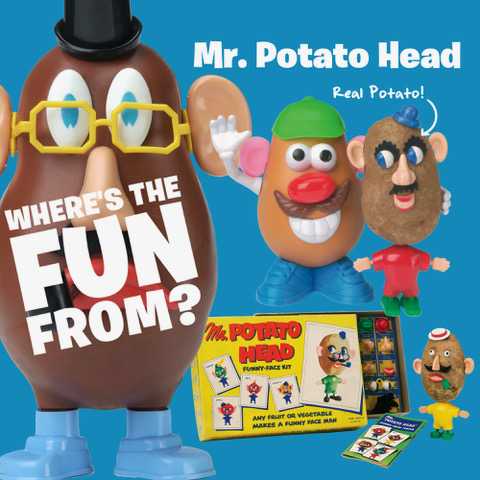As sizzle reels and other digital media become increasingly important in making your inventions and products stand out, here is a tool kit of tips to elevate your videos no matter your experience.
Script and Shot List
Drafting out your ideas in a script or video outline will make every later step easier. For my projects, I usually have my written script and my shot list. The script is your spoken pitch and general guide for what should be shown and emphasized in your video, a clear outline of what you plan to say combined with an indication of the visuals you will pair with it. Your shot list holds the specific visuals you want to capture while filming. This is a key tool for ensuring you get all the footage you want and need before editing.
To help out, I’ve made two shot list templates for your use.

This first one is for the doodlers and artists who like to have a visual representation. Each shot has a space to sketch out a visual and briefly describe what is happening. This is also an excellent tool if you are working with other people who need to know what you plan on filming and what it should look like because, as they say, a picture is worth a thousand words.
This second template can be easily replicated on a sheet of lined paper and requires only space to write out a description of what you plan to film and the accompanying audio.
“But Isabelle,” you may be wondering, “how do these differ from a script?”
For one, the audio portion does not need to be through, it is there to be a reminder of how your shots fit together rather than a comprehensive script. This also makes it much more useful when filming; after capturing each shot you can cross it off your list, thereby keeping track of which shots you still need to shoot. Finally, these lists can be very useful when editing. Shot lists can be a reminder of what footage you have, the sequence of your video, and which visuals pair with which audio clips. My initial rough draft of a video will often be a drag and drop recreation of my shot list. Whether you use one of these templates or develop a version that works better for you, shot lists are a tool I highly recommend.
Video
Phone cameras now rival dedicated photography and video tools on the market. Many Apple and Samsung phones have 4K video capability by simply adjusting the settings.
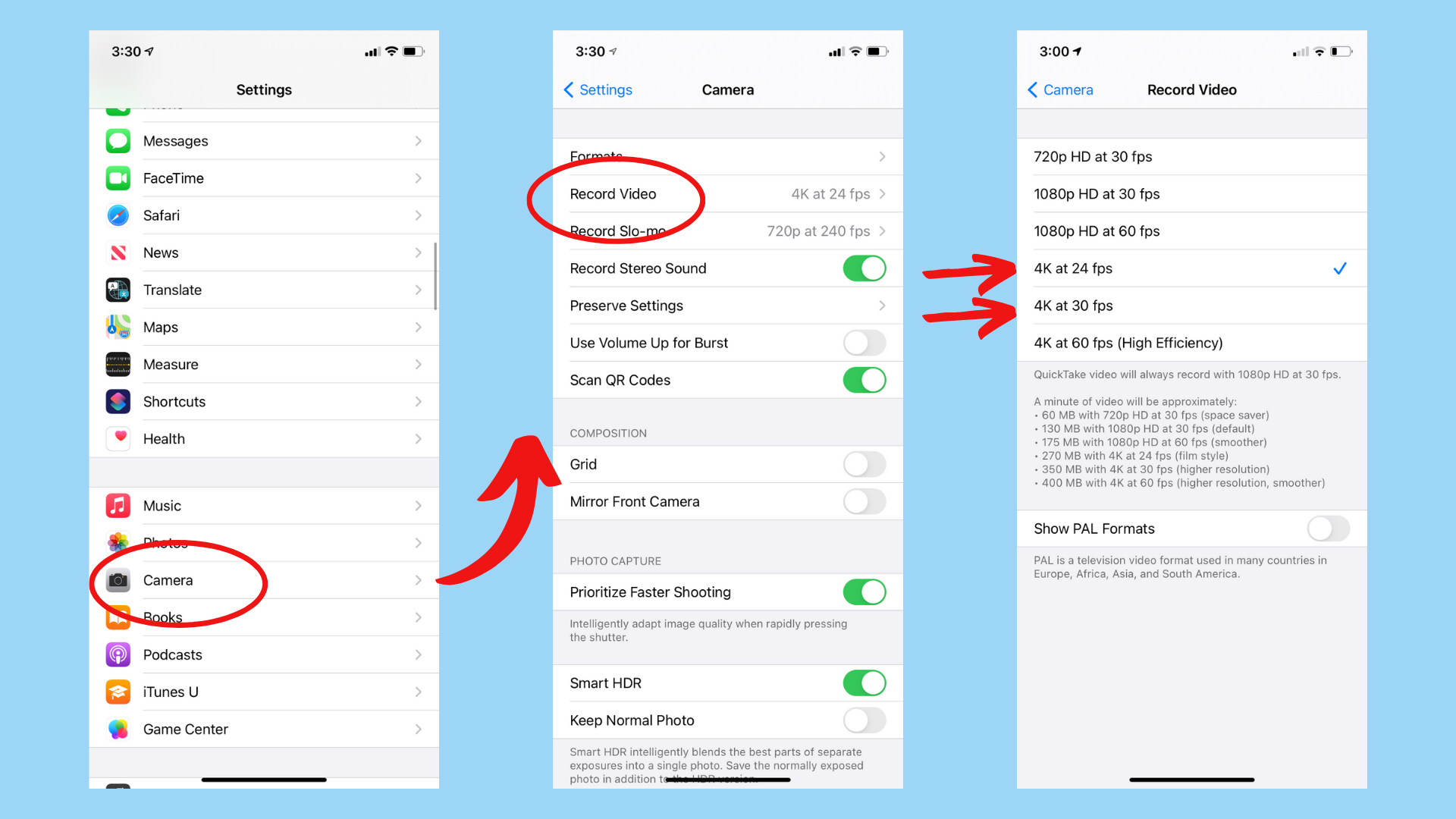
I recommend using either 4K at 24 frames per second or 4K at 30 frames per second.
You can also change these settings on an iPhone in the camera app here:

Samsung: https://www.androidcentral.com/how-shoot-4k-60fps-video-all-five-cameras-samsung-galaxy-s21-ultra
Film in Landscape
Additionally, unless you are recording for TikTok or Snapchat, Always Film in Landscape! It looks more professional and gives you much more flexibility when editing. Your audience will mentally thank you, and given they are considering the fate of your work, being in their mental good favors is well worth the phone rotation.
Lighting
If you don’t have a lightbox or professional-grade equipment, sunlight can be your best friend. I love filming in sunlight, because I love the vibrancy it gives my footage, but the shine off faces and plastic can be distracting if you aren’t careful. Overcast days make for diffuse, consistent lighting if you choose to shoot outdoors. When indoors, every lamp, chandelier, or flashlight you have could be a tool. Beyond making sure your prototype or product can be seen, lighting can be a key way to communicate theme and energy. A dark room with a well-placed flashlight when introducing a horror mystery game will convey a lot more story than displaying it in direct sunlight. That being said, it is much more important to have boring lighting with products that can be seen than fun and creative lighting that distracts.
Audio
Good Audio is the unexpected secret to good video making. Usually, our minds quiet the annoying sounds around us, like the air conditioner in the corner or the cars driving past. However, most audio equipment isn’t smart enough to recognize those sounds as less important and will laminate the sounds you want with the sounds you don’t. While it is possible to remove annoying sounds when editing, good audio captured first is always better than bad audio edited into mediocre sound.
Choose Quiet Areas and Listen Carefully.
What can you hear that your mic might pick up? Indoor sounds include air conditioners, water running, people moving around. If you are able to, turning off particularly noisy fans or devices can be worth the effort.
Outside produces a whole other set of sounds: vehicles, wildlife, wind, neighbors, and more! In these locations, hold your mic as close to your source as you can and re-record audio if particularly loud noises, like planes or lawnmowers, pop up. Of course, if you are filming a rowdy family playing your fast-paced and competitive game, an air conditioner will not be as distracting as in an interview with a soft-spoken 6-year-old. Either way, taking the time to listen and be aware of what background noise might cause issues is one of the easiest and best steps toward better audio.
Hold the Microphone as Close as you can to the Source
Using a microphone that is separate from your camera gives you the flexibility to capture good video and audio at the same time. Microphone options can range from a handheld device to a second phone, but the closer you can get your microphone to your audio source without being seen by the camera the better. If you are able to use separate devices, you will need to sync the good audio with the good footage when editing.
Capture Additional Sound of the Area while it is Quiet
After filming, it is always a good idea to capture 15-30 seconds of ambient audio, staying as quiet and still as you can while recording. This can help a lot while editing, by having some additional clean sound to fill in gaps with, you can build a consistent audio track. This is a slightly more advanced editing trick, so don’t be surprised if you don’t end up using it, but if you find yourself wishing you had just a few extra seconds of audio in a clip, you will be happy you recorded some location ambiance.
Voice Overs
Voice overs are an excellent way to convey information quickly, and in a sizzle reel getting the key takeaways of your product communicated as clearly as possible is essential.
Fortunately, voice-over can be done in any space that is quiet as good visuals are not a concern. If you don’t have access to a recording studio, a walk-in closet or under a blanket can work instead. Inelegant solutions, but making sure the space dampens sound will greatly improve your results. When I am recording voice-over audio for my projects I will ask my family to be especially cognizant of their sound, squeaky doors and flushing the toilet may be off-limits until I’m done!
When recording, have your script and something to drink on hand, it may take several tries to get a recording you like. Practice reading your script slowly and quickly, and be ready to cut it up into bite-sized chunks, re-recording a sentence a few times before going to the next.
Sound Effects and Music
Sound Effects and Music can really bring the audio of a project to life. Little touches like the sound of dice rolling when your game logo appears or the sound of the beach when introducing your tropics-themed toy can be fun and further engage a viewer. Additionally, sound effects can be used to emphasize the action of a game or act as a transition.
There are several online resources worth checking out:
https://mixkit.co/free-sound-effects/
https://www.zapsplat.com/login (requires account)
Youtube is also an excellent resource, both with its Youtube Audio Library, for music and sound effects, and the sound effects users upload.
The youtube to mp3 converter is an excellent tool for downloading sound effects from youtube. https://ytmp3.cc/en21/
https://incompetech.com/music/ is an amazing music resource.
Editing
If you are paying for Adobe Creative Cloud already, becoming familiar with Premiere is a feather worth adding to your cap. Otherwise, options like iMovie or apps like Splice provide inexpensive alternatives. Keeping things snappy and fast is a must; don’t let footage or unintentional breaks run on too long, as you only have so much time to catch a viewer’s attention and communicate your information.
I hope some of these tips were useful and good luck with your video adventures!
Recent Blogs
Recent Blogs

Reviews
Toy Review: Crazy Aaron's Thinking Putty, Land of Dough, & Slime Charmers

Press Release
GPI Partners with Kawakids to Bring Advanced Manufacturing to the North American Market
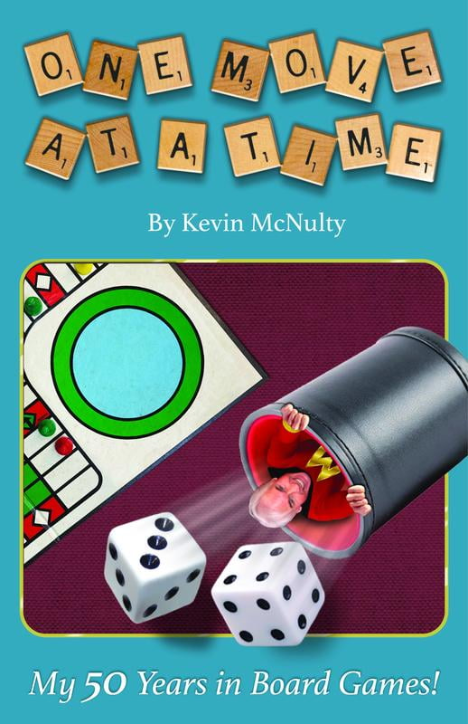
Reviews
BOOK REVIEW: One Move at a Time by Kevin McNulty

Press Release
CARVE COMMUNICATIONS HOSTS CARVE-X @ TOY FAIR – EXCLUSIVE EVENT FEATURES HOTTEST TOYS AND GAMES FROM INDUSTRY LEADERS, CHALLENGER BRANDS, AND START-UPS

Reviews
Game Review: Q-Less
See more
Recent Wiki

PR and SOCIAL MEDIA
CARVE COMMUNICATIONS HOSTS CARVE-X @ TOY FAIR – EXCLUSIVE EVENT FEATURES HOTTEST TOYS AND GAMES FROM INDUSTRY LEADERS, CHALLENGER BRANDS, AND START-UPS
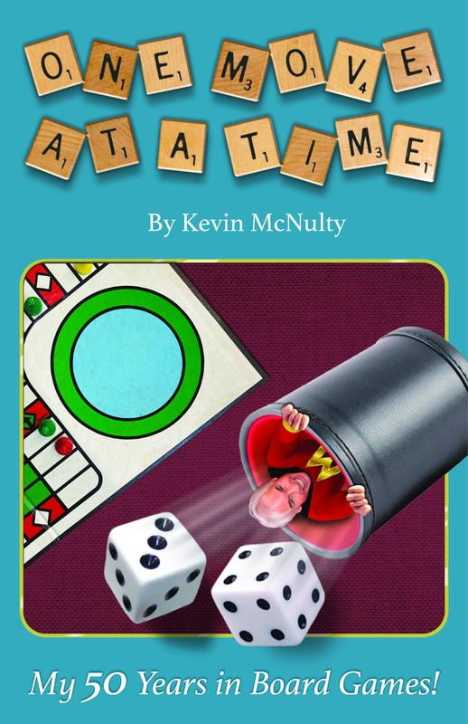
BOOK REVIEWS
BOOK REVIEW: One Move at a Time by Kevin McNulty

COMPANIES
GPI Partners with Kawakids to Bring Advanced Manufacturing to the North American Market

BOOK REVIEWS
Toy Review: Crazy Aaron's Thinking Putty, Land of Dough, & Slime Charmers

PEOPLE
Joe Kling Talks His Impact on the Industry, Career Highlights, and Advice to the Next Generation
See more
POP's Got Talent

POP Entertainment
Randy Klimpert Shares his Ukulele Collection

POP Entertainment
Steve Casino Peanut Art
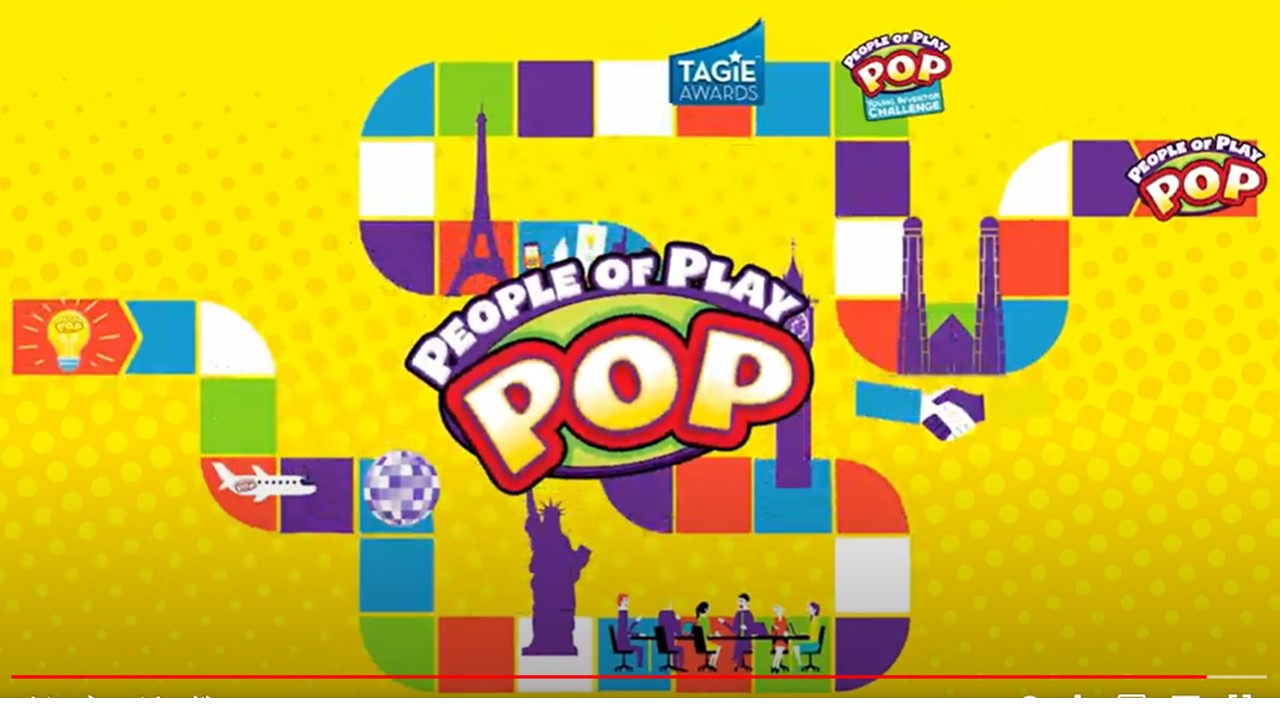
POP Entertainment
Everyone's Talking about POP!

POP Entertainment
Princess Etch - a Multi-Talented Etch A Sketch Artist

POP Entertainment
Joseph Herscher of Joseph' s Machines.
See more
Recent POPcast

Hidden Role: The Brains Behind your Favorite Games
Connie Vogelmann designed Apiary & Wyrmspan!

Hidden Role: The Brains Behind your Favorite Games
Bob Fuhrer... Is THE Crocodile Dentist!

Hidden Role: The Brains Behind your Favorite Games
Tom Dusenberry... Bought Atari, Wizards of the Coast, and Avalon Hill!
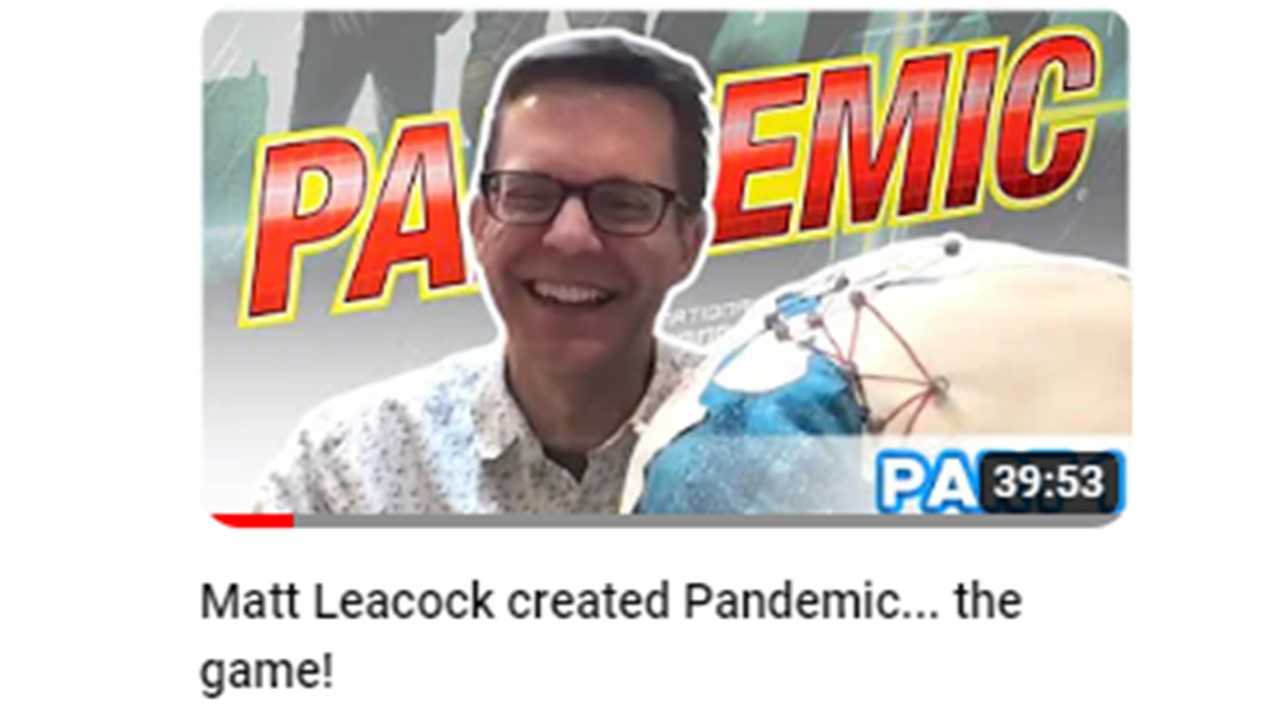
Hidden Role: The Brains Behind your Favorite Games
Matt Leacock created Pandemic... the game!
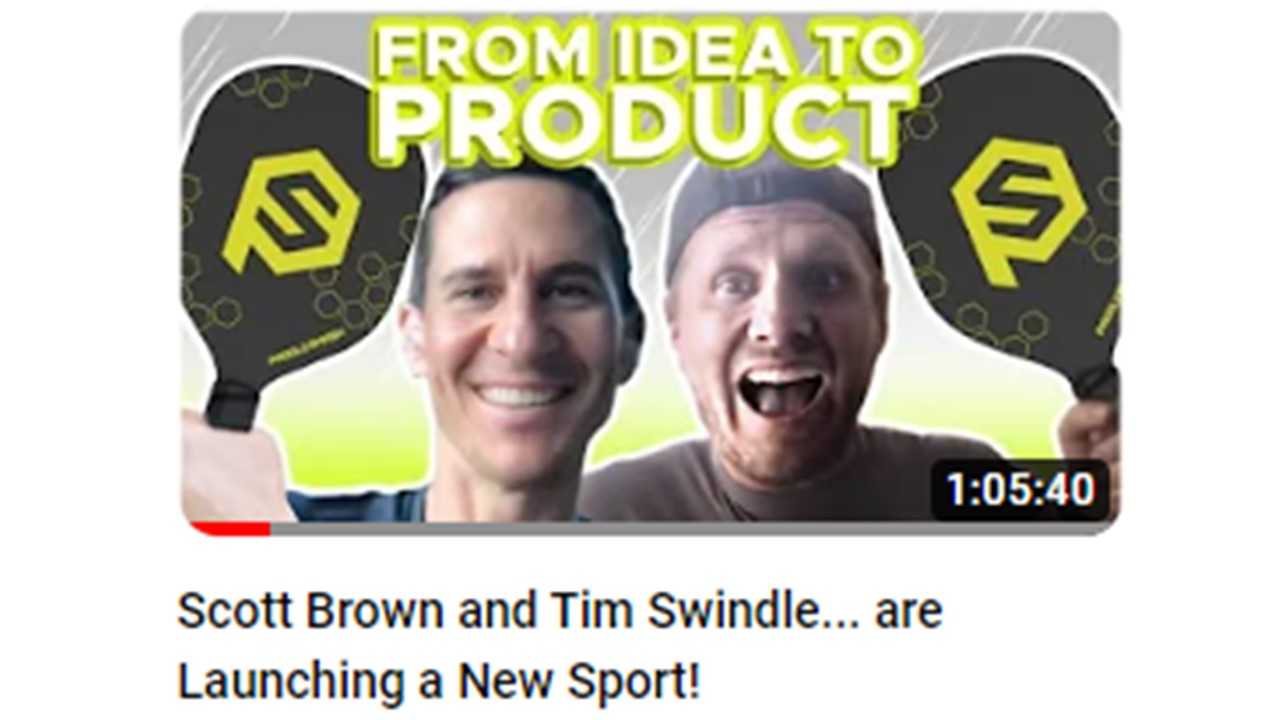
Hidden Role: The Brains Behind your Favorite Games
Scott Brown and Tim Swindle... are Launching a New Sport!
See more
POPDuos

POPDuos: Interviews with Legends and Leaders
POPDuo: Richard Dickson, Mattel’s President & COO, and Kedar Narayan, Young Inventor Challenge AMB

POPDuos: Interviews with Legends and Leaders
POPDuo: Will Shortz and Josh Wardle

POPDuos: Legends and Leaders Explore Creativity
POP Duo: Elan Lee, Co-Founder, Exploding Kittens.and Jeff Probst, Host and Exec Producer, Survivor

POPDuos: Legends and Leaders Explore Creativity
POP Duo: David Fuhrer, MNG Director, Blue Sq Innovations & Shawn Green, past Dodgers & Mets MLB Star

POPDuos: Legends and Leaders Explore Creativity
POP Duo: Bob Fuhrer, Founder, Nextoy and Tom Fazio, Golf Course Designer
See more